Millions of companies worldwide including global players like Google, Microsoft, Twitter, JPMorgan, Apple, KPMG, Nike, Salesforce & Spotify have switched to remote work. From the UK to the US, from China to Singapore, even more companies rolled out mandatory work from home policies amid the spread of COVID-19.
Realistically this shift to remote work will become the new normal for many of us for the foreseeable future. And it will, very likely, change the work environment permanently. A 2019 study by online brand development agency Buffer found that 99% of their respondents would like to work from home at least some of their time.

After this pandemic goes away, Work From Home will stay and be the new normal.
You joined the global Work From Home movement enabling your staff to work remotely due to COVID-19. In the span of a few days, you got your IT infrastructure in place making your team fully operational from home. VPN access, video conferencing, instant messaging, a COVID-19 IT emergency desk, you name it. Your IT team made the impossible possible. After a tremendous effort, they did achieve what had been thought undoable a couple of weeks ago. (if you are not technically ready yet, here: is a set of proven applications you need at minimum)
You believe that by having all of the technology in place, you are now perfectly set.
The Time calls it “World’s Largest Work From Home Experiment”. You are part of it, but without the preparation the big global players had.
Let’s look at the immediate and real challenges you will be facing having your team working remotely:
Keeping colleagues engaged.
People will feel disconnected from the company. They will miss the feeling of belonging which they got from going to work and being physically part of the team. Even with tools in place for video conferencing and team chatting, the enforced and abrupt nature of changing to work from home will leave most people struggling. We care about something we feel a belonging to.

So, without the social affiliations we are used to, we will care less about the company – which is now farther away – and more about our family, the pet – who are physically closer.
A ‘virtual pat on the back’ is less intense than a physical one. The prolonged isolation will potentially impact on morale and productivity. We care about something we feel a belonging to.
We need to substitute the physical experience and enhance it when working remotely.
So how to stay ‘in mind’ when not ‘in sight’?
Most consultants suggest using unconventional ways, like virtual pizza parties or remote happy hours where people dial in and share a cocktail, to sustain a semblance of normality and team spirit or to celebrate birthdays, give public praise for goals reached and projects completed.
These activities are great and fun but will hardly be enough after day four or five of working from home alone. Your people might start to wonder if you, their boss, remember they exist.
The solution is easy. Do what you have done before. Talk to your individual team members every day to show your appreciation of their work. Give them a feel of belonging and stay in their sight and mind. Substitute the informal water cooler conversations with an institutionalised video call with each individual team member every day.
We at FlowNow Solutions name these calls daily Check-In-Chats.
Start the conversation about how they are doing. Make the conversation individually tailored to them – and make sure you know when it’s their Birthday.
Keep communication up & crucial information available
Employees accustomed to working on the company’s premises will feel cut off from the resources, information or relationships they need to do their jobs well.
Working from home, we cannot simply walk up to a colleague’s desk if we urgently need to ask a question to finish our work. Looking around to find out if a person is available or who is instead, becomes impossible from home.

Using online communication tools like email or chat – which are asynchronous – does create the worry of not being heard and being left alone with a problem. It feels like shouting in a black hole and hoping to get an answer. Staying in a video call with the team for 8 hours a day to create synchronicity would solve this problem but takes a huge toll on productivity.
There are two expected behaviours for how individuals will deal with this challenge. Some will wait for the answer to come back to them – some probably endlessly. They will use the missing information as an excuse for not getting the task done. Others will start hammering the colleague on all available online channels to get the necessary information. They will very likely disturb them in their daily flow of work. Keep in mind that working from home, there are no visual clues about whether a colleague is busy or not.
What can you do to make the necessary communication happen and avoid people missing crucial information?
Start with yourself. Before delegating a task in your daily Check-In-Chat prepare a list of necessary information to fulfil the task. In addition, ask them which information they need during the Check-In-Chat. If you don’t have the answer at hand, agree a time and way for delivery of the information to them.
With your team working from home, you will have to be diligent about communicating productively. Maintaining high performance requires frequent conversations, and there won’t be chance conversations at the watercooler.
Standardization will help your staff to stay focussed and productive. Less communication will be needed and goals are much clearer. There will be fewer excuses for not knowing how to fulfil a certain task. The ‘RightNow’ methodology focuses on this aspect.
Ask team members to keep their office diaries up to date and give them sight of yours where possible. This will mitigate the unsettling feeling of not being able to get hold of a colleague about an urgent matter and knowing that they are otherwise engaged in work can ease concerns about their availability.
To keep information flowing as early as possible, establish a ‘blockers’ protocol. Encourage a culture that rewards reaching out for help rather than stewing on a stuck problem. Deploy an easy to use mechanism that allows team members to ‘raise their hands’ and ask for help when stuck.
Set expectations of answer times for each available communication channel – for example, email: 4 hours, Chat: 10 mins. Agree (and enforce) communication rules defining which channel to use for the different kinds of information and priorities. Make people aware of the difference between ‘broadcast’ and “peer-to-peer” communication and when to use which.
Retaining productivity.
We are used to a standardized – habitual – flow of our workday which is mainly defined by external triggers like mandatory office hours, train schedules, food-service opening times or after-work activities, to name a few.

Working from home, these triggers are missing and our day becomes at best unstructured. But more likely other external triggers will fill the gaps. These environmental distractions will create make it difficult to focus. It’s easy when you’re home to think: ‘I have laundry to do, let me do it real quick’. The diminishing feeling of belonging amplifies the pull of these distractions. When their washing machine is physically closer than the company, they will naturally first focus on the washing before the customer problem.
The freedom that working from home provides creates another challenge: treating your work like a real job. Suddenly there is no external control at what time you begin in the morning, when you have breaks and when you finish your workday to have a drink or watch a movie. Over a week or two, you will see people starting later and later in the mornings and shortening their workday just because they can.
People’s perception though will be they are working as hard as normal. They are not aware that they are in fact working fewer hours because of all these little distractions at home. On top, these distractions cause an additional toll on productivity: many context switches lead to more wasted time on getting your mind back into work mode.
How can you coach your team to retain productivity?
Use your Check-In-Chat as an external trigger to mark the beginning of their day. Schedule the 15 mins individual call with each of them at their start of the day. Stick to the same time every day. And be clear that slipping it even once is not an option.
Set expectations as early as possible. Explain that you trust everyone to get their work done, just as they would in the office. But you’ll need to be able to reach them consistently during working hours. Make it mandatory for everyone to share their office diaries with the team.
Have people planning their day in blocks of 30 to 60 mins and documenting these in their diaries. Encourage them to plan short breaks between these blocks. Have them a set time for lunch – just as they would in the workplace. This will make availability transparent to you and the whole team.
Coach your employees to find a daily repeating rhythm because their day lacks the structuring energy of the missing external triggers. Use your daily Check-In-Chat to check their diary together. Help them to establish a routine that makes every day of the week following the same flow.
Urge your staff to create an ‘interim’ home office space in case they don’t have a dedicated office space. This can be something as simple as moving a nightstand into a corner far away from distractions, plopping down your computer and sitting in an upright chair, like you would at your office desk.
They will send an important signal to those who live with them that they are “at work”. They create boundaries within their home that family members understand: “When the door is closed, pretend I’m not there.”
What to do right now?
Keep in mind, that all of the above applies as much to yourself than it does to your team. Set an example for them how to work from home professionally. Having your kids running around when having a video call is clearly not.
What you and your team learn about leading a remote workforce now will likely become best-practice for your company later on.
Here are the immediate actions you should take today to get your team ready for Work From Home. (Click to download a PDF-copy):


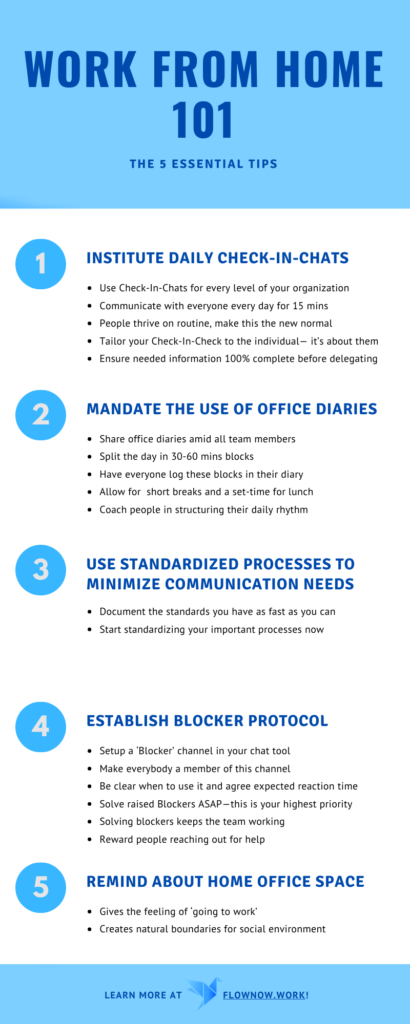


One thought on “You are all set. Remote work infrastructure is functional. All your staff works from home. Are you really set?”